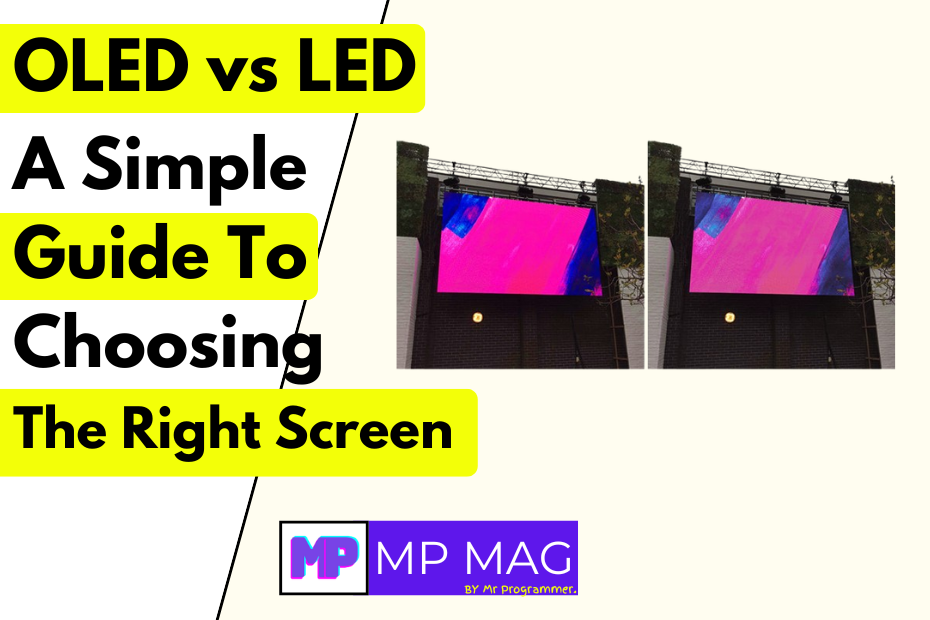(Disclaimer: This Post Contains Affilate Links From Which We get benefited after every purchase you make.)
When shopping for a new TV or monitor, you’ll come across two main types of screens: OLED and LED. Though they sound alike, there are some big differences between the two, especially when it comes to picture quality, performance, and cost. This guide will help explain everything you need to know about OLED vs LED in a simple and easy way.
Table of Contents
1. OLED vs LED What’s the Difference?
LED (Light Emitting Diode)
LED screens have a backlight that shines through the pixels to make the picture. The backlight is always on, so even the darker parts of the screen still have some light.
Think of an LED screen like a flashlight shining through colored paper. The paper makes the picture, but the flashlight is on all the time, even when the picture is supposed to be dark.
OLED (Organic Light Emitting Diode)
OLED screens are different. Each pixel creates its own light, so they don’t need a backlight. This means OLED can turn off individual pixels, making the black parts of the picture completely dark.
Imagine each pixel as a little light that can turn on or off by itself. This makes OLED screens great for creating rich, colorful images with perfect black levels.
2. Key Differences Between OLED and LED
Brightness
- LED screens are usually brighter because of their strong backlight. This makes them a good choice for rooms with a lot of sunlight.
- OLED screens are not as bright as LED, but they still provide enough brightness for most indoor spaces.
If you watch TV in a room that gets a lot of sunlight, you might prefer an LED screen.
Contrast and Black Levels
- OLED screens can achieve perfect black levels because each pixel can turn off completely.
- LED screens, even with special features, might not be able to make the blacks as dark and clear.
If you like watching movies in a dark room, OLED’s deeper blacks will give you a better picture.
Viewing Angles
- OLED screens look great from any angle. The colors and picture stay clear even if you’re watching from the side.
- LED screens can lose some brightness and color when you view them from an angle.
If your family watches TV from different spots in the room, OLED will give everyone a better view.
Response Time and Gaming
- OLED screens have faster response times, making them perfect for gaming or fast-moving sports.
- LED screens can work well for gaming too, but they might not be as fast as OLED.
For gamers, OLED’s quick response time makes it the best option.
Lifespan and Burn-In
- OLED screens can have “burn-in,” where static images (like logos or news tickers) leave a mark on the screen if they stay too long. However, modern OLED screens try to reduce this issue.
- LED screens are less likely to experience burn-in and usually last longer overall.
If you leave your TV paused or use it as a computer monitor, an LED screen might be safer.
3. Choosing Between OLED and LED
Consider Your Environment
If your room is bright or you watch TV during the day, an LED screen will be better because it’s brighter. But if you watch at night or in a dark room, OLED’s deep blacks and sharp contrast will look amazing.
Budget
- LED TVs are usually cheaper, making them a great choice if you don’t want to spend too much money.
- OLED TVs are more expensive because they offer better picture quality.
If you want to get the most value for your money, LED might be the better option. But if you care more about having the best picture quality and are willing to spend more, OLED is the way to go.
Usage Habits
If you enjoy gaming or sports, OLED’s faster response time will improve your experience. But if you watch a lot of news channels or leave static images on screen for long periods, an LED screen might be better to avoid burn-in.
4. Recent Developments
Both OLED and LED technology is always improving. For example, Sony’s new OLED TV, the A95L, was named one of the best TVs in 2024 because of its amazing picture quality. On the other hand, LED makers are getting better at making screens brighter and more energy-efficient.
There are also new types of screens, like QLED (Quantum Dot LED) and Mini-LED, which combine features from both OLED and LED to give you the best of both worlds.
5. Pros and Cons at a Glance (OLED VS LED)
Here’s the Pros and Cons of OLED & LED:
| Feature | OLED | LED |
|---|---|---|
| Pros | – Perfect blacks and high contrast | – Brighter screens for well-lit rooms |
| – Looks great from any angle | – More affordable | |
| – Fast response time for gaming | – Lasts longer with less risk of burn-in | |
| Cons | – More expensive | – Not as good with blacks or contrast |
| – Can experience burn-in | – Doesn’t look as good from wide angles | |
| – Not as bright as LED | – Slightly slower response time |
6. Final Thoughts: Which One is Best Among OLED vs LED?
When choosing between OLED vs LED, it really depends on what you’re looking for. Here’s a quick guide to help you decide:
- Choose OLED if you want the best picture with deep blacks, sharp contrast, and fast motion for gaming or movies.
- Choose LED if you want a brighter screen, a better price, and a screen that lasts longer.
No matter which type you choose, both OLED and LED will give you a great viewing experience. The key is to think about how you use your TV and which one fits your needs best.
Now that you know the differences, you can make an informed choice. Enjoy your new screen!
Best OLED and LED TVs for Your Needs (Shopping Section)
BEST OLEDs
1. LG 139 cm (55 inches) 4K Ultra HD Smart OLED TV 55A3PSA (Rocky Black)
- Key Features: Stunning 4K OLED display, α5 AI Processor, Dolby Atmos, and WebOS for seamless streaming.
- Why It’s Great: Perfect for movie nights and gaming, with vibrant visuals, smooth performance, and immersive sound.
2. LG 139 cm (55 inches) 4K Ultra HD Smart OLED TV 55B2PSA (Black)
- Key Features: 4K OLED display with deep blacks, α7 Gen5 AI Processor, Dolby Vision IQ, and built-in Alexa.
- Why It’s Great: Delivers lifelike picture quality, smart features, and immersive sound, perfect for premium home entertainment.
3. Sony BRAVIA 8 Series 164 cm (65 inches) 4K Ultra HD AI Smart OLED Google TV K-65XR80 (Black)
- Key Features: Stunning OLED display, XR Cognitive Processor, Dolby Vision, and Google TV integration with voice control.
- Why It’s Great: Combines premium picture quality, AI-powered enhancements, and seamless smart TV features for an unparalleled viewing experience.
BEST LEDs
1. Xiaomi Smart TV A 80 cm (32) HD Ready Smart Google LED TV L32MA-AIN (Black)
- Key Features: HD Ready display, Google TV with Chromecast built-in, Dolby Audio, and PatchWall interface for curated content.
- Why It’s Great: A budget-friendly smart TV with smooth Google integration and immersive audio, perfect for small rooms.
2. Xiaomi X Series 55-Inch 4K LED Smart Google TV
- Key Features: 4K Ultra HD display, Dolby Vision, Dolby Audio, Google TV interface, and hands-free voice control.
- Why It’s Great: Delivers stunning visuals and cinematic sound with seamless Google integration, ideal for a premium home entertainment experience.
3. VW 80 cm (32 inches) Playwall Frameless Series HD Ready Android Smart LED TV VW32F5 (Black)
- Key Features: Frameless design, HD Ready display, Android OS, built-in apps, and voice control.
- Why It’s Great: Combines sleek aesthetics with smart features, providing seamless streaming and an immersive viewing experience.
Further Reading: